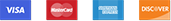|
|
You are here: Knowledge Base > Graphics: Frequently asked Questions
|
What is the best way to enlarge my photos to my desired print size? Last Updated: 04/15/2014 |
|
When enlarging photos to print size, it is best to use Photoshop. Enlarging images inside of Illustrator is not recommended. This can cause some severe pixilation. Open the original high resolution file in Photoshop then go to "Image" > "Image Size." Inside this dialog box enter your desired dimensions and appropriate resolution. (At print size all images should be 100 pixels/inch) This method should give you the best possible result from your original file.
|
© Copyright 2016, www.tradeshow-stuff.com. All Rights Reserved.
Online store by Volusion.