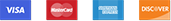|
|
You are here: Knowledge Base > Frequently asked Questions; General
|
How to View my Ai or EPS files without expensive software? Last Updated: 03/25/2014 |
  
|
© Copyright 2016, www.tradeshow-stuff.com. All Rights Reserved.
Online store by Volusion.